Observation: Not All Family Tree Maker media options export to GEDCOM
Description:
Family Tree Maker offers several options to record data about media:
- Caption
- Date
- Categories
- Description
- Check box to make media private
- Link to Image
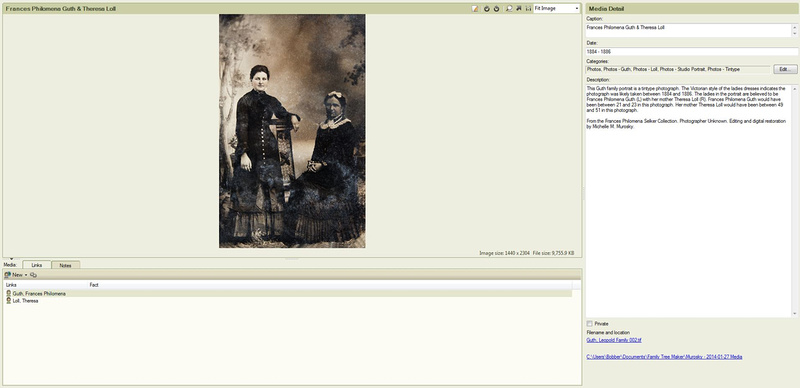 |
| Sample Screen Shot of Media Family Tree Maker 14 |
Dates and categories may not transfer. This means that if you have used these fields and you would like to retain these in a new software package you will need to make manual edits.
Some desktop software platforms may pick up the description field.
Make sure to check your data to ensure that content is not lost.
FTM Export:
When Family Tree Maker generates a GEDCOM - the code exports the caption, path to image and the privacy setting.
The date and description are exported in the GEDCOM - but may not be readable by other software packages.
No comments:
Post a Comment