Ancestry.com indicated in the retirement message that they would continue to support Family Tree Maker with full functionality through January 1, 2017. There will be no ability sync after January 1, 2017.
My initial reaction after reading the announcement was that that I felt sick to my stomach. So many questions immediately came to my mind....... What happens now? What do I do? How difficult is it going to be to transfer 15 years of research to another software package? How much time is this going to take? What if my research file gets messed up? What will this do for future sharing and collaboration? How will this impact my workflow moving forward?
There are many different workflow models that researchers use. There is no right or wrong workflow - each researcher has to select a workflow that works best for them. My workflow is best illustrated through the graphic below:
My family tree research is made up of three primary data sources:
- Historical Records - Historical records make up the bulk of my research. Historical records include items like Census Records, Ships Manifests, Passport Applications, Birth Records, Marriage Records, Death Certificates, Cemetery Records, Military Records, Will & Probable Records, Maps, Historical Book references, etc. Historical records come many sources. In addition to using the numerous data bases at Ancestry.com I also utilize other genealogy sites like FamilySearch, Find a Grave and other archival websites like Pennsylvania State Archives.
- Family Stories & Details - These are stories and details family members have shared with me other the years. These include memories and other personal recollections that have been incorporated into my research.
- Photographs & Items from Family Collections - One of the projects I have been working on is to digitize the old collection of family photographs in my care. As these photographs are processed in conjunction with the Portraits of a Life Project the photographs have been linked to individuals and events in my research file. Other items that have been added include newspaper clippings, diplomas, wedding invitations and other items my ancestors saved.
My workflow model is more on the traditional side, My main research file is saved on my computer. I use Family Tree Maker software to access and edit my family tree. As I evaluate historical records I manually enter the historical record, cite the source and link the record to individuals and events. In some cases copies of original historical records exist. In these cases I download a copy of the record and save it into my filing system. After renaming the record I attached the record as a piece of "media" to the citation. In a similar manner photographs and other items from the family collections are uploaded as "media" items that are linked to individuals.
If your interested in learning more about how I used Family Tree Maker see this link for screen shots of the detailed individual screen, media screens and sources screens.
Although Family Tree Maker offered the ability to import records directly from Ancestry.com databases - I opted not to use that feature.
If your interested in learning more about how I used Family Tree Maker see this link for screen shots of the detailed individual screen, media screens and sources screens.
Although Family Tree Maker offered the ability to import records directly from Ancestry.com databases - I opted not to use that feature.
After completing a batch of updates on my desktop tree I would sync to my Ancestry online tree. The Sync feature allowed me to update my Ancestry online tree - allowing that tree to be a living document that would grow with the addition of new ancestors, historical documents and photographs. The ability to update and share data fostered collaboration for many researchers.
The use of Sync also allowed researchers to share photographs and media housed in their private collections. The modern world is allowing researchers like myself to digitize private collections that were previously unknown to other researchers. For example, the photograph below is Leopold Guth, my 3rd great grandfather. There are currently seven generations of descendants of Leopold Guth. Sync allowed me to easily share priceless photographs like this one with other researchers so they could learn more about our shared ancestors.
The data found in the private collections doesn't exist in data bases I do find it curious that in this data driven world Ancestry.com would make it harder for researchers to share the data housed in their extensive private collections. To date many of my media items including photographs have been shared by other researchers.
In addition to family research I have also DNA tested several individuals in my family utilizing the AncestryDNA product. The AncestryDNA module allows researchers to link the test individual to an Ancestry online tree. The benefit of linking DNA matches to a tree is helps genetic cousins better understand how they relate to one another. The DNA Circles feature in the AncestryDNA module uses the content in Ancestry Online trees to inform genetic cousins of a possible shared ancestor with our genetic cousins.
The use of Sync also allowed researchers to share photographs and media housed in their private collections. The modern world is allowing researchers like myself to digitize private collections that were previously unknown to other researchers. For example, the photograph below is Leopold Guth, my 3rd great grandfather. There are currently seven generations of descendants of Leopold Guth. Sync allowed me to easily share priceless photographs like this one with other researchers so they could learn more about our shared ancestors.
The data found in the private collections doesn't exist in data bases I do find it curious that in this data driven world Ancestry.com would make it harder for researchers to share the data housed in their extensive private collections. To date many of my media items including photographs have been shared by other researchers.
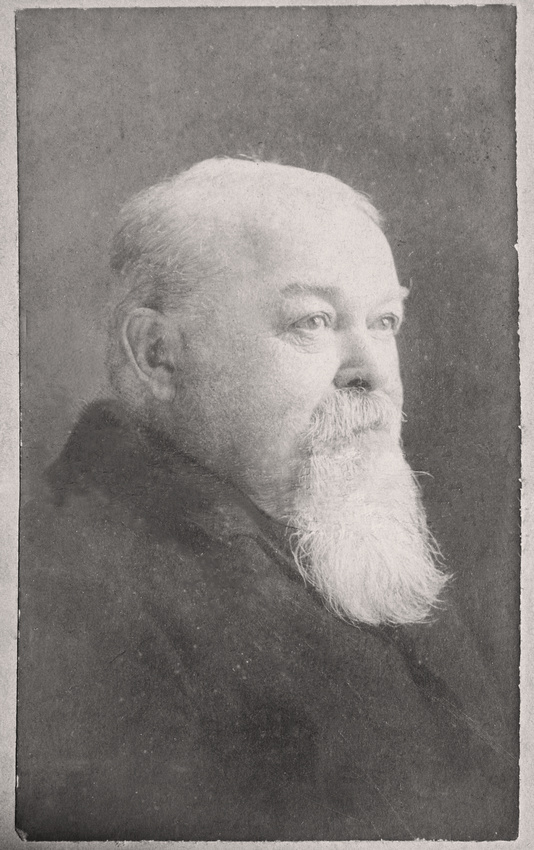 |
| Leopold Guth, my 3rd Great Grandfather |
My research includes both ancestral and descendant research. The use of Sync allowed my Ancestry online tree to be updated. My expanded tree has also assisted other researchers who are using DNA to learn more about their family. There are several cases where adopted individuals have reached out to me because my expanded research has helped them better understand their own lineage.
This all leaves me wondering - how will this impact collaboration? Collaboration and sharing is what made the Ancestry platform so unique. In the current model there is no way to update an existing online tree. Once Ancestry.com stops supporting Sync on January 1, 2017 there will be no easy way for a researcher similar to myself to update our trees. How will this impact collaboration and features like DNA Circles?
As it stands today researchers like myself have some decisions to make. After a few days thinking, reading and interacting with other researchers at the Ancestry forums there look to be two options for moving forward -
As it stands today researchers like myself have some decisions to make. After a few days thinking, reading and interacting with other researchers at the Ancestry forums there look to be two options for moving forward -
Option 1 - Transition to an Ancestry Online Tree
Researchers that would pursue this option would shift from desktop software to utilizing Ancestry's online tree format. Work would be done through the internet based interface.
Considerations of this option:
Researchers that pursue this option would make the shift from Family Tree Maker to another one of the desktop software platforms.
Considerations of this option:
Researchers that would pursue this option would shift from desktop software to utilizing Ancestry's online tree format. Work would be done through the internet based interface.
Considerations of this option:
- Online access would be required for a researcher to access and work on their tree.
- Moving forward (based on what we know today) there would be no easy way to download all of your research with media files to your computer.
- If a researcher is using a public tree - their "work in progress" would be visible to other researchers.
- The online trees in the current format are not capable of producing reports and charts that desktop software packages can.
- Researchers are dependent on Ancestry.com
Researchers that pursue this option would make the shift from Family Tree Maker to another one of the desktop software platforms.
Considerations of this option:
- The Researcher would have to determine their workflow when evaluating desktop software options.
- Time will be needed for data review and checking after making the transition.
- With what we know today collaboration with Ancestry.com online trees would be eliminated. If the researcher wishes to maintain an Ancestry.com online tree they would need to do manually update their online tree. It may not be practical for researchers to do the work "twice".
- There may be opportunities for online collaboration with other desktop software packages.
- The ability to work offline.
- The researcher is not dependent on Ancestry.com to house their data.
Where does this leave me?
The discontinuation of Family Tree Maker has made me reevaluate research plans I had for 2016. Transitioning to an online tree is not a work flow I am interested in shifting to. As stated earlier in this post I prefer to work, research and ponder before making my research public. Additionally, I often run reports and generate charts when collaborating with other researchers. I also prefer working from the computer when working on my tree.
The discontinuation of Family Tree Maker has made me reevaluate research plans I had for 2016. Transitioning to an online tree is not a work flow I am interested in shifting to. As stated earlier in this post I prefer to work, research and ponder before making my research public. Additionally, I often run reports and generate charts when collaborating with other researchers. I also prefer working from the computer when working on my tree.
Before making any decisions about which desktop software package to shift to I am going to wait for the dust to settle. Perhaps Ancestry.com will be willing to sell Family Tree Maker to another company or they will re-think their decision to discontinue to Family Tree Maker. If they do not then I will start the process of evaluating what software package to shift to.
If this decision does become permanent - the biggest question I keep coming back to is - how will this impact future collaboration?
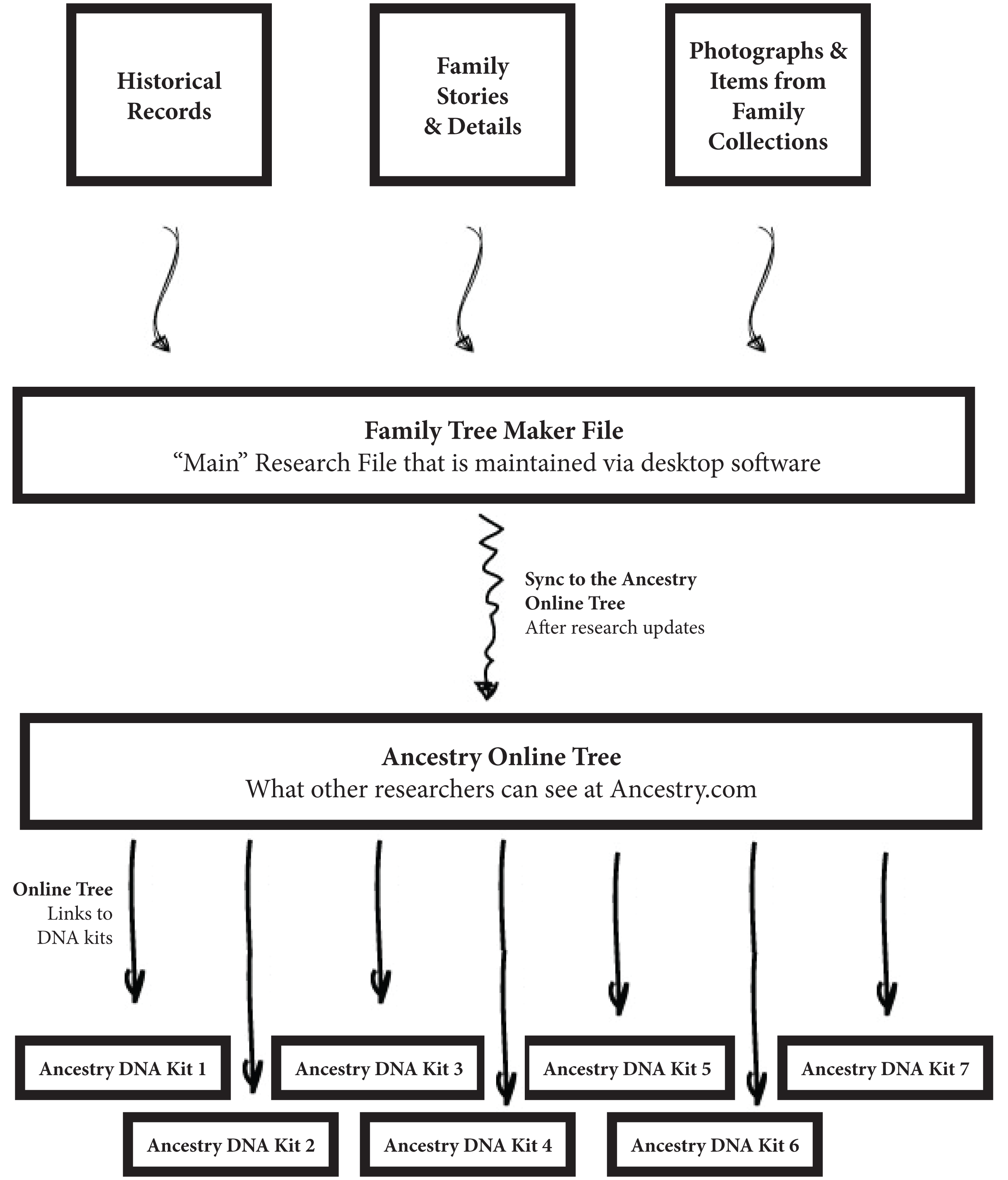
Thank you for your post, Michelle. Very much appreciated! Ditto on collaboration issue. I find this the most enriching aspect of genealogy.
ReplyDeleteI am also an FTM user from inception, but decided not going to wait until Ancestry gives us another blow! I purchased Legacy 8 Deluxe and am preparing my trees for gedcom. Although many will delete or privatize their Ancestry trees, I will not. I want anyone who needs my research to use it.
I am reposting the following info for reference.
RE: INQUIRIES WHETHER FACT FIELDS WILL TRANSFER IN LEGACY 8 DELUXE. I tried the free trial version, then purchased the full version of Legacy 8.0 Deluxe Edition. With the full version, all your fields will transfer over, including the custom fields you made. I haven't gone so far yet as to make custom fields in Legacy yet. But that will come.
MAKE SURE YOU DO THIS: Practice with only a few people from your FTM into gedcom before gedcoming entire tree(s). This will give you a chance to look around and practice in the new program before the big gedcom transfer.
BEWARE 1: Descriptions made in the fact fields will be truncated to approx. 67 characters, but Legacy will put the rest in the Note field automatically. If you are inclined later, you can auto transfer the note truncation back to the description field.
BEWARE 2: The way FTM sources work and the way Legacy brings them in is not great! Get a picture in your mind of how the FTM Sources look in the Source main directory. (Left side a list, middle where you see the link, and right where you can type into it.) On the right side, there are three boxes in a column: Main, Sub, and Finished Product. When you bring in the gedcom data to Legacy, you will be able to see only the info in the first box. Then you can open further and see what is in the second box. So you think you've got all your data. You don't! The URL doesn't transfer. Before I gedcom, I am putting ALL my eggs in one basket. I want to see it all at one time, and definitely the URL. I am cutting and pasting the second box into the first box, and then the URL into the first box.
BEWARE 3: I don't see a place in Legacy for Web Links. If you want them, you'll need to put them in a Note under your Person.
BEWARE 4: It will bring in your Also Known As, but it is hard to find. Legacy puts it under Alternate Name. Use Help for this. The aka is not on-screen - there's an icon. Your Name List won't show it until you edit the list to your liking.
BEWARE 5: Media. The only field it brings over is Caption - No Date or Description, but it transfers Notes. Go to the FTM Media screen. The right column shows Caption, Date, Description. The date and description info MUST go into the Notes.
The key is to make sure everything is in a Note field - the only way gedcom likes it.
Connie,
DeleteReferring to the note field for media -- do you mean the "comments" section?
And for source citations: I believe you meant all the information would have to be in the Citation detail box (which is the top box, not the Citation Text box or the Web Address box). Question: When a source is created, would clicking the little boxes for "include in reference note" help in any way with the transfer of information in a ged.com?
I appreciate any help on this, so I do not lose information if I must transfer to another genealogical software program.
Linda Windmoeller
Back to you Linda W.
DeleteThis is very hard to explain, so why don't we collaborate over e-mail, so we can both have our screens up, or I can send you a screen shot of what I see, etc. I am using FTM 2014.
My e-mail is akcmartin@gmail.com.
Hope to hear from you soon!
Connie Martin
Hi Connie,
DeleteThank you so much for stopping by and sharing your thoughts.
Thank you also for posting your helpful tips on your transition to Legacy. Part of my reason for letting the dust settle is due to time. I won't realistically have the time to explore different software packages until sometime in 2016.
If I get a chance before the Christmas holiday I will pull some screen shots of how I used events, sources and media.
Michelle
Hi Michelle:
DeleteI await your screen shots, Michelle. Busy time of year for sure! Have a wonderful Christmas. (Oops! Holiday)
Connie
Connie,
DeleteWould you be wiling to share why you picked Legacy over the other desktop software packages?
P.S. Christmas is just fine :)
Hi Michelle:
DeleteNow that I've had a chance to work with the full version of Legacy 8, I hate it!!! At first I thought it was easier to maneuver around, but NOT. And it messed with all my PDF files -- didn't recognize them. I really did not like the Media Gallery list!!! Additionally, it is very clunky in the personal Media Gallery. I am going to switch to Rootsmagic 7 as soon as I can find out if it will bring over the truncated events description like it did with Legacy. With the reduced prices available for the programs, I felt I could afford to get another one if the first didn't go well. It didn't go well!
Do you know if the full version of Rootsmagic 7 will bring over the truncated events descriptions? I couldn't find an answer to that query on the net, and no support unless you've purchased the product.
Additionally, I couldn't find why it didn't bring over a source for the Name. I don't usually use sources for the Name, but I am working on another project that I have used the Name source in FTM. What a pain in the butt to make an additional event and source it.
As with all the other FTM users, I am not happy at the prospect of endless hours of revamping everything, but life goes on!
Talk to you soon! :)
Connie,
DeleteYou may want to check out this forum post - there has been some discussion back and forth from Legacy and Roots Magic users. Someone following this thread might be able answer your questions:
http://ancestryforums.custhelp.com/posts/b194b40a69?page=1
Thank you, Michelle. I'll check it out!!
ReplyDeleteConnie,
ReplyDeleteHere are some screen shots that provide detail on what fields I was using in Family Tree Maker.
http://murosky-ancestral-lines.blogspot.com/p/family-tree-maker-screenshots.html
Michelle:
ReplyDeleteRe: More regarding the FTM gedcom issue.
I did look at the forum you provided and didn’t see an answer to either of my questions. I will send inquiries to RootsMagic and Legacy regarding the problems I find here.
I looked at your screen shots. They look just like mine!!! Ha! Ha!
ALSO KNOWN AS:
-RootsMagic brings over “Also Known As” in separate Event field titled “Alternate Name.”
-Legacy brings over “Also Known As” as an “Alternate Name,” but is hidden under icon in the person box. It can, however, be in the Name List should you desire.
MEDIA:
-RootsMagic doesn't bring over dates or descriptions on media at all. ___Bad
-Legacy brings them over if you put them in the Note field.
TRUNCATED EVENT:
-RootsMagic truncates descriptions in Event and does not bring the rest of the sentence over anywhere. ___Bad
-Truncated Events in Legacy descriptions overflow to the Notes field.
CUSTOM FACT (SHARED): I use this a lot!!!
-My custom fact (shared) for husband and wife transfers to RootsMagic.
-It does not in Legacy. ___Bad
PDF DOCUMENT:
-Rootsmagic recognizes my PDF documents.
-Legacy doesn't recognize my PDF documents unless I bring them over from Legacy one at a time manually. ___Bad
NAME FIELD SOURCES:
-No source shows in the Name field in RootsMagic or Legacy. ___ Both Bad
SOURCES:
-Sources transfer to RootsMagic IF ALL INFO is in “Citation Detail” box of FTM. If any part of citation is in the “Citation Detail” box of FTM, it shows in the “Research Note” of RootsMagic. No “Web Address” of FTM transfers at all. ___Both Bad
-Sources transfer to Legacy IF ALL INFO is in Citation Detail” box of FTM. If any part of citation is in the “Citation Detail” box of FTM, it shows in the “Detail Text” box of Legacy. And, again, no “Web Address” of FTM transfers at all. ___Both Bad
SOURCE EXAMPLE FROM FTM:
Source title: American Soldiers of World War I
Repository: Ancestry.com
Citation detail: Ramsey, Earl Edmond (Sgt.), p. 369
Citation text: (empty because I had nothing to insert here)
Web address: http://search.ancestry.com/cgi-bin/sse.dll?db=SoldiersGrWar-ID-1920&h=322&indiv=try
THIS IS HOW I'M CHANGING MY SOURCES:
Source title: American Soldiers of World War I (same as above)
Repository: Ancestry.com (same as above)
Citation detail: Ramsey, Earl Edmond (Sgt.), p. 368 (same as above, but add “Web Address” here). http://...
Citation text: (still empty and intentionally left empty for gedcom purposes)
Web address: (empty because it won’t transfer)
Connie,
DeleteThank you for sharing. I wonder if Ancestry would be willing to sell FTM....
This just seems like a nightmare no matter how you do it. So many thoughts....part of me wonders do I have to start over? By the time you import and have to fix it all...
Are you updating all of your sources in FTM?
Connie,
DeleteAnother thought - perhaps you should list your observations on the RootsMagic forums? Maybe there are fixes for some of these or RootsMagic would be willing to consider edits to their software?
Michelle:
ReplyDeleteSo true. It is not just a matter of "Oh my, I have to learn a new software?" I can deal with the new software with just a little patience and a bit of swearing! What we can't deal with is losing our information. And if the sources aren't properly done, what's the use? Being in the legal field (legal assistant) for so many years, I am perhaps very anal about that. But if you can't relocate where you found something or let someone else know where you found it, what's it all about?
So, I am starting out with my smaller project tree with 4500 individuals and 1591 images and docs. The other trees will have to wait. I won't even go there. I have already changed my sources in the smaller project, and now am working on my media. For the most part, documentation I have already added the source citations to the document itself, so that's wonderful. Ah, but what to do with the photos. I like a nice full photo with no crud on it. That might have to change. I can't even imagine updating each photo with Photoshop to include names, dates, sources, etc. Oh!! I already have a headache just thinking about it!
I, too, wish they would sell FTM to another company, but then we still have the same problem of the gedcom in years to come.
I'm not giving up yet, but just about to!! Ha! Ha! I will go on the forums and see what I can dig up, and also query Legacy and RootsMagic. Otherwise, I'm just going to work on my trees as a matter of course.
You have been so helpful, Michelle. Thank you.
Connie - I stumbled across a Legacy User Group on Facebook last night. You might want to check that you. Maybe they have answers to some of your observations - https://www.facebook.com/groups/LegacyUserGroup/
DeleteThank you, Michelle.
ReplyDeleteI just got finished posting on a RootsMagic forum. Maybe I'll get some answers there. http://forums.rootsmagic.com/index.php?/topic/16005-ftm-refugee-hints/
Now on to Legacy!!
Are we having fun, or what?
Michelle,
ReplyDeleteRecently finished looking at FB Legacy page. I have definitely decided not to go with Legacy. They have great support, but too many problems with the layout of the program in my opinion!!!
Now for getting all my FTM stuff ready for the "real transport" to RootsMagic. I will probably change my mind again!!!
Hello again Michelle:
ReplyDeleteJust got wind of the update for RM7 for 17 Dec 2015:
Here are the first four fixes:
•Fixed: Importing GEDCOM from FTM with long fact descriptions will put the description into the fact note rather than just truncate it
(I tested out the long fact description issue. All is well! Overflow went to the Notes.)
•Fixed: Importing GEDCOM from FTM preserves the "profile" or "primary" photo for a person
(I didn’t have an issue with this. It seemed to have already done this for me before.)
•Fixed: Importing GEDCOM from FTM preserves links to the online source for citations (as a WebTag)
(As of this moment, I haven’t found where the Web Tag for online sources are; will keep looking. If the Web Tag does work, I won’t be so disappointed in how RM7 citations work.)
•New: A person's media album now displays media attached to citations belonging to the person
(Glad they got this fixed. I didn’t get as far as to notice that media weren’t attached before.)
Unfortunately, I didn’t see a fix in the update for “no date or description” for the media. I’ll pose that question again in the forum. Actually, instead of a description, I get a funny code of sorts in that field, so perhaps that can be fixed by the Rootsmagician!!
Thanks again for helping with my “source” issue in the forum. I haven’t tried figuring out how to upload a screen shot on the forum yet, so that was helpful for you to do that for me.
Of course, today, I was having internet issues and could hardly get my replies in, let alone a screen shot!
We’ll talk again.
Ugh! Forgot to give you the URL for the RM7 updates:
ReplyDeletehttp://forums.rootsmagic.com/index.php?/topic/14651-rootsmagic-7-update-history/
Michelle,
ReplyDeleteI don’t know where to begin. I think I’ll just have me a good cry!
Recall I told you they made updates to RM7 to add FTM’s Web Links in sources as Web Tags in RM7? I thought, “Awesome, now we’re on our way.” I finally found where the Web Tag was. Oh my!
Find the person you want.
POPUP: Double click the person to get their edit screen.
POPUP: Highlight the Event you know the source is attached to, and hit “Sources” at lower right side of screen.
POPUP: Highlight the Source you want. Hit “Edit.>
POPUP: Ah, now you are in the citation area with the default going to the “Citation” tab. Go two tabs over and hit the “Detail text” tab.
NEW SCREEN: We are now getting somewhere! Look! There’s the “Web Tag.” Hit “Web Tag.”
POPUP: You may now begin to add a new tag, edit the one you have, delete the one you have, or go to the URL itself.
I have carpal tunnel as it is! I don’t know about all this popup stuff!
_____
Additionally, I think we’re both source clumpers, so because RM7 doesn’t work the same way with sources as FTM, you have to copy and paste the same citation to each person. Goodness only knows how many popup screens you have to go through to accomplish that little feat!!
_____
I received an answer to my question regarding dates and descriptions missing from Media. The response was that that was a job for the FTM engineers! So much for that!
_____
I don’t like Legacy at all! I don’t like RootsMagic now either. I tried a couple of the other free versions of software and didn’t find them adequate. I will either keep looking or forget it all and just wait until FTM doesn’t work anymore!
____
See why I picked Eyore for my avatar? Sorry to rant here, but I know you are looking at the same things I am looking for in a software. I can live with the interface looking like we’re back to the very first Family Tree Maker disc ever made, but the rest of it is awful.
____
… I wish I may, I wish I might, have this wish ….
After downloading a few free trials last night I realized how powerful and well laid out Family Tree Maker is. I also was really upset.
DeleteDid you look at Heredis yet? That is going to be the first package I review in more detail. Heredis has a screen similar to Family Tree Maker while Legacy and RootsMagic are very different.
http://www.heredis.com/en/heredis-2015-for-windows/
I downloaded trial version of Family Historian and was liking what I saw and how it flows. They let you go into one of their sample trees so I could fool around. But just like the others, when I did my gedcom from FTM, it had all the same issues with dates, descriptions, sources, etc.
ReplyDeleteI think I did look at Heredis shortly, but now can't remember it, so I'll do it again!!!
I think the gedcom file is going to mess us up no matter what program we use, but I just can't be "popping" all over the place.
I know I'm spoiled with FTM since I have used it from inception and know all of the little quirks. I'm old, but not that old!
I'll let you know what I think of Heredis after a bit.
Thanks, Michelle, for your support through this ordeal!
Michelle,
ReplyDeleteJust got finished with trial run of Heredis, scoping in on the issues we've been talking about. The gedcom is definitely our problem. I could really get used to the Heredis's interface, but alas!
No source comes in for the Name field, but I could deal with that.
No date or description comes in, just like the others, unless cut and paste into the Note field for the images.
Media does not come over with sources. A big crud!
No URL for sources and no Detail text for sources, just what has been named as the Master Source.
One good thing was that it had a Person Note and Research Note area just like FTM.
To bad! I really liked the interface.
Again, we could try them all and it won't work with the gedcom we have to use.
We might as well quit looking and just pick one! They're all going to have the same issue.
Like I said, when FTM doesn't work on the Microsoft anymore, I guess I'll just have to throw in the towel. Too bad, too, since I have so much more to work on. Perhaps I can get my small project done before that happens. But my nice big tree that took years to do (as you well know) is going by the way of the dodo bird! So, too, will the trees I helped get started for other people that I monitor.
So right now I'm only out abou5 50 bucks for Legacy and RootsMagic. Oh, let us not mention the updates year after year, the subscriptions we have (not just with Ancestry, but news places and the like). Oh! Did I forget our time?
Talk to you again.
Michelle,
ReplyDeleteThis is a "must read" for everyone trying to transfer to another software:
http://genealogytools.com/replacing-family-tree-maker-part-1-how-to-scrub-your-data/
I was hoping a site like this would exist :)
DeleteThe thought of cleaning it all :(
Two things:
ReplyDelete1. Ray Baker posted at 9:29 on Dec 20th:
"Ancestry.com LLC, the world’s largest family history website helping users trace their heritage, is exploring a sale that could value it at between $2.5 billion and $3 billion, including debt, according to people familiar with the matter. Permira Advisers LLC, the buyout firm that owns most of privately held Ancestry, has hired investment banks to run an auction for the company, the people said this week This gets more interesting all the time. Ray"
2. My local computer guru assures me that Windows 10 will function for the next 10 years with all available previous software, including Ancestry Family Tree Maker software. Now...all I need is the $ to buy a new computer and upgrade to Windows 10.
Maybe Ancestry will get sold and the FTM re-instated! We csan only hope and pray the new buyer will be listening!
Linda Windmoeller
Linda,
DeleteThis would be wonderful!! Thanks for the info.
But I definitely suggest we also work on doing the "scrub" as I mentioned above with the link. Scrubbing our FTM would also assist with other gedcom downloads to other sites we may end up using in the future. I am going to try to be as prepared as possible.
Thanks again!
Connie
Linda:
DeleteHere is a quote from Bloomberg Business at http://www.bloomberg.com/research/stocks/private/snapshot.asp?privcapId=241489411
NOTICE THE DATE: 21 May 2015
"Permira Advisers LLC Key Developments
Ancestry.com Reportedly Exploring A Sale
May 21 15
Ancestry.com LLC is exploring a sale that could value it at between $2.5 billion and $3 billion, including debt, according to people familiar with the matter. Permira Advisers LLC, the buyout firm that owns most of privately held Ancestry, has hired investment banks to run an auction for the company, the people said. Permira declined to comment, while an Ancestry spokeswoman did not respond to a request for comment."
Connie
Michelle:
ReplyDeleteOne fact field that you need to be very careful about changing is "Cause of Death." After reading the Scrub site, I thought I'd try to see what Cause of Death does at RootsMagic. It took away the death and replaced it with my cause of death and they named it "Death." Ooooh! That could be real bad.
So I made a Custom Field "Cause of Death" and replaced it with the programs "Cause of Death." OMG!
Now I am going put in a face Person into my tree John Doe and put every field into that person and, then gedcom it, and load to RootsMagic and see what it does. This ought to be interesting. :( ..... :)
Connie thank you for sharing!
DeleteMichelle:
ReplyDeleteThe results are in. Here are the Facts that didn’t make it over to RootsMagic that would have to be changed to a Custom fact before gedcom to RootsMagic:
Address
Caste
Circumcision
Degree
Email
Employment
Excommunication
Elected
Funeral
Height
Marriage Bann
Medical Condition (they have an Illness, but didn’t come over)
Military Serial Number
Namesake
Origin
Ordinance
Phone Number
Separation
Weight
Again, the biggest thing is the Cause of Death from FTM. It strips the real Death and puts in the Cause of Death information under Death in RootsMagic.
These fixes are easy enough to fix and won’t take much time. But the media stuff is going to take a long, long, long, time.
Oh, please! Someone buy FTM!
Connie - thank you for sharing. I shelved all of this for now with the holidays. I also made the decision to work on my old photo archive in the limited time I had available. I am not anxious to rush into new software packages at this point.....
DeleteDid you ever look at Heredis?
Michelle:
ReplyDeleteI sure did look at Heredis, but now I can't remember why I didn't find it useful for my taste. I think my brain cells are diminishing fast with all this. I have been working a lot with Roots Magic people and they have fixed a lot of things. I am not anxious to move on either, but I'm glad I bought Roots Magic in case something happens. I think I'm just so used to working with FTM inside and out that I can't comprehend why a program would be any different. Ha!
I know they say FTM is old hat with its programming, but "knock on wood," I haven't had a problem with it. I know how to manipulate it to get what I want when I want and fast. I never thought I'd see the day when I'd mimic my mother in not wanting to go to new programming! The older I get, the more I'm just like her.
Miss her so much. She's been gone since July 2011. So, when I'm feeling lonely for her and grandma, I dig into the tree. I am so lucky to have all the stories my grandmother wrote. I am blessed. Keep in touch! Maybe we'll be very lucky and FTM will work for many years to come.
Connie
Thought you might like to take a look at this new program being touted.
ReplyDeletehttp://blog.eogn.com/2016/01/06/announcement-rootstrust-1-0-to-be-launched-february-2016/
Thank you Connie for sharing. The interface looks interesting from the screen shot. Although they don't appear to have set up a user forum yet. One to keep an eye on!
DeleteI downloaded a 30-day trial, but couldn't get it to import my gedcom. When the bugs get worked out, I'll try again. In going through the videos, it looked like it might be a good program at first blush. I saw someone's post on the Ancestry has gone bye-bye blog that a woman's (a genealogist and Ancestry/FTM user) husband (a programmer) is looking to write a program for his wife for genealogy. Going to try to get people to do a beta version, add suggestions, etc., so we may hear from them again. She left no way to contact her.
ReplyDeleteHi Michelle,
ReplyDeleteJust making sure you received the new announcement from Ancestry regarding FTM being purchased by MacKiev and also that Roots Magic is in line to sync with Ancestry.
Hope things have been going well.
Connie
I did! What an incredible relief!
DeleteMichelle:
ReplyDeleteTamura Jones posted an interview with the president of Software MacKiev about their long-term plans for Family Tree Maker:
http://www.tamurajones.net/NewFamilyTreeMakerFuture.xhtml
Connie